1
-
App your Job
You let us know what home improvement you’d like to do through our app on IOS and Android
2
-
Choose a Tradesperson
We put you in touch with recommended tradespersons showing you their feedback from previous customers. You choose the right one for you.
3
-
Travay La Fer
Once your job is done, leave a feedback. Feedback rewards tradespersons for good work & holds them accountable for any problems.
FAQs
For Homeowners & Tradespersons
The Travay La Fer App is absolutely free for Homeowners. Simply download the App from the Play Store for Android users and the App Store for Apple Iphone users and start posting right away.
a. We encourage you to post your job in the correct category to ensure that it reaches Tradespersons in that field. The more information you provide, the better quotes you will get from our most trusted traders. The information includes job type, your approximate budget and when you want the work to start. You may also attach pictures.
b. You should only post jobs that you intend to have completed. Our Tradespersons pay for the opportunity to quote.
c. All job posts will be moderated by Travay La Fer staff. You may be contacted for more information if needed. Fake posts can get your account blocked.
a. Tradespersons in the field will be able to view your job post and decide whether or not to express interest
b. Your job post will be marked as expired if no Tradespersons have shown interest after 5 days from the last renewal date.
c. You can renew your job post for an unlimited number of times.
d. Your job post will be marked as expired if one or more Tradespersons have shown interest but there is no response from you after 10 days from the last renewal date. Irresponsiveness from you is highly discouraged as this may entail suspension or termination of your account.
e. You have the possibility to cancel your live job posts if no Tradesperson has been hired yet. If you have hired someone but you no longer want to proceed with the job, then please contact us through our Facebook page and we will close the job post. You will however be required to leave a feedback for the Tradesperson you hired.
f. You have the possibility to edit your live job posts to add information.
g. You can repost a cancelled job post and edit with new details after the job post has gone live.
You can use the invite feature in the App to request quotes from Tradespersons in our directory.
a. Tradespersons will show interest in your job by submitting a quote or requesting for more information. You can visit the profile of each Tradesperson to view their qualifications, past work, ratings and feedback left by other Homeowners.
b. Only Tradespersons who express interest in your job will get access to your contact details so that they may contact you to quote. You can also use the in-App messaging and call feature.
c. If you have selected a Tradesperson for your job, it’s important that you complete the process by clicking the Hire button on the tradesperson’s profile. Hiring through Travay La Fer allows you to leave feedback once your job is completed.
A User can invite other potential users to download the App using the share button within the App. The invitees can register either as a Homeowner or a Tradesperson.
After your work is completed, we ask you to provide a rating on the quality, value and reliability of your chosen Tradesperson. Your feedback is not only important for other Homeowners to evaluate interested Tradespersons but also for tradespersons to build their reputation and business.
The feedback score of a Tradesperson shows the average of the total number of reviews that have been marked by his previous customers.
a. If you are in dispute with a Tradesperson, we encourage you to discuss and try to work out a solution directly through the App as we can monitor communications between both parties.
b. Give the Tradesperson a fair opportunity to fix the job. Most Tradespersons want customers to be happy with their work and will be keen to resolve any issues amicably.
c. If you are unable to resolve any issue directly with your Tradesperson, you might want to consider your legal rights and seek appropriate advice from the Ministry of Commerce and Consumer Protection, Consumer Affairs Unit. You may also contact organisations such as the Consumer Association of Mauritius.
Travay La Fer has put in place a reward scheme for its Users to get the chance of winning great prizes. A user can earn points on performing specific actions. These actions and rewards may differ for Homeowners and Tradespersons and may be changed from time to time by Travay La Fer. Reward types can be an in-app item, a gift sent by post, digital content, a meal in your favourite restaurants amongst others. Some rewards may have a claim time constraint.
In order to redeem a reward, open the Travay La Fer App and navigate to the TLF Reward Points section in account. In this section, you will find a list of redeemable gifts available to you according to your number of TLF Reward Points accrued. You will also have access to your recent transactions that show which activities generated reward points and your recent reward claims. Any reward vouchers where applicable will also be viewable from this section.
Your Travay La Fer account is linked to your phone number and it is your responsibility to notify us when you change your phone number. If you would like to change your phone number, please contact us through our Facebook page.
The Travay La Fer App has a notification feature which is highly reliable but not always guaranteed. It is your responsibility to check the App regularly with regards to your activities.
On IOS devices:
1. Launch the "Settings" app on your phone, then scroll to and tap "Notifications."
2. Scroll down to Travay La Fer App, then tap it.
3. Toggle the button beside "Allow Notifications" to off.
On Android devices:
1. Open your phone's settings app.
2. Tap Apps and notifications.
3. Scroll down to Travay La Fer App, then tap it.
4. Tap on App Notifications
5. Toggle the button to off.
If you are having any technical issues or other queries, please contact us and we will be happy to help.Contact Us
Travay La Fer usually advertises on their Facebook Page. When you apply, the Travay La Fer Team will get back to your for a phone interview. You will be asked to provide information on you/your company and you will undergo an evaluation. Should your evaluation be successful, the registration process can be completed once you provide soft copies through Facebook Messenger of your NIC and any qualifications claimed during the interview. The Travay La Fer team will contact you when you are ready to start using the App.
Both individuals and businesses may join Travay La Fer as Tradespersons. In the case of a business, we will need to verify the NIC of the primary point of contact for your customers.
If you are a Limited Company registered with the Registrar of Companies, then we will also need to verify the identity of a Registered Director if different from the primary
account contact.
You pay an annual membership fee of only Rs600 and you get to quote on an unlimited number of job leads.
Travay La Fer has the authority and reserves the right to modify pricing by posting applicable pricing terms on the Travay La Fer website.
If your application to join Travay La Fer has been successful, then we already know that you are a great Tradesperson and your work will speak for itself. In order to convince Homeowners though, you will need to build up your profile through the App. The first thing to do is to go to your Account and write a great introduction message in the About Section. Also complete the Skills, Qualifications and Gallery Sections to be able to purchase job leads.
a. It is a job posted by Homeowners by which we provide Tradespersons the opportunity to quote on. A job lead will usually provide information such as a job description, an estimated budget, an indication of the location and photos.
b. A job lead will be marked as expired if no Tradesperson has shown interest in after 5 days
c. A job lead will be marked as expired if one or more Tradespersons have shown interest in but there is no response from the Homeowner after 10 days.
d. Only Tradespersons who express interest in a job lead will get access to the Homeowner’s details to quote or request more information on the job. You can also use the in-App messaging and call feature.
e. All job leads are actively moderated by the Travay La Fer staff to ensure that they abide by our criteria for Job Posting.
f. Tradespersons can view job leads in order of latest date posted/latest date renewed or distance from their registered address.
g. A Homeowner can invite a Tradesperson to quote on his job post. Responding to the invite by a quote means that the Tradesperson is interested in that particular job lead.
Tradespersons under a valid annual membership may quote on an unlimited number of job leads for free
Travay La Fer may revise the annual membership price at its discretion..
Travay La Fer Customer Service will get in touch with Tradespersons 1 month prior to the end of their annual membership for renewal.
Payments can be made by MCB Juice or Bank Transfer. The membership will be renewed once Travay La Fer Ltd receives the money in its Bank Account. This can take up to 3 business days.
The annual membership fee is not refundable.
Phone numbers of Homeowners have been verified as valid by Travay La Fer team. Homeowners won’t always be available to take your calls or immediately respond to your messages. Don’t give up too soon though; they may be busy. If you are having trouble getting in contact by phone or text, always send a follow-up message through Travay La Fer app and try calling again at a different time of day. Avoid calling too many times as it might put them off.
A Tradesperson can invite other potential users to download the App using the share button within the App. The invitees can register either as a Homeowner or a Tradesperson.
On IOS devices:
1. Launch the "Settings" app on your phone, then scroll to and tap "Notifications."
2. Scroll down to Travay La Fer App, then tap it.
3. Toggle the button beside "Allow Notifications" to off.
On Android devices:
1. Open your phone's settings app.
2. Tap Apps and notifications.
3. Scroll down to Travay La Fer App, then tap it.
4. Tap on App Notifications
5. Toggle the button to off.
Feedback is an evaluation of a Homeowner's experience with the Tradesperson they hire through Travay La Fer. Homeowners can read previous feedback comments on each Tradesperson's profile before they decide who to hire.
Your feedback score shows the average of the total number of reviews that have been marked by your previous customers.
If the Homeowner has already marked you as Hired, hit the "Ask for feedback" button once the job is completed. This will send the customer a notification to leave feedback for you.
If you have received a negative feedback from a Homeowner which you feel is unfair, do not try to respond hastily blaming them. This won’t look good to potential future customers who can see your reply. Instead, you are encouraged to contact the Homeowner and try to reach a resolution where you are both satisfied with the outcome. Handling a negative feedback in a proactive manner will help you grow professionally and make your journey with Travay La Fer a successful one.
Your Travay La Fer account is linked to your phone number and it is your responsibility to notify us when you change your phone number. If you would like to change your phone number, please contact us through our Facebook page.
On IOS devices:
1. Launch the "Settings" app on your phone, then scroll to and tap "Notifications."
2. Scroll down to Travay La Fer App, then tap it.
3. Toggle the button beside "Allow Notifications" to off.
On Android devices:
1. Open your phone's settings app.
2. Tap Apps and notifications.
3. Scroll down to Travay La Fer App, then tap it.
4. Tap on App Notifications
5. Toggle the button to off.
The Travay La Fer App has a notification feature which is highly reliable but not always guaranteed. It is your responsibility to check the App regularly with regards to your activities.
Tradespersons have the possibility to switch to Homeowner Account within the App and post a job as a Homeowner in any categories. He will, however, not be able to view and purchase his own job leads once he switches back to the Tradesperson Account.
Travay La Fer has put in place a reward scheme for its Users to get the chance in winning great prizes. A user can earn points on performing specific actions. These actions and rewards may differ for Homeowners and Tradespersons and may be changed from time to time by Travay La Fer. Reward types can be an in-app item, a gift sent by post, a digital content, a meal in your favourite restaurants amongst others. Some rewards may have a claim time constraint.
In order to redeem a reward, open the TLF App and navigate to the TLF Reward Points section in account. In this section, you will find a list of redeemable gifts available to you according to your number of TLF Reward Points accrued. You will also have access to your recent transactions that show which activities generated reward points and your recent reward claims. Any reward vouchers where applicable will also be viewable from this section.
Travay La Fer Features
It is difficult to find a Tradesperson you can trust in Mauritius. We are an online word-of-mouth platform that brings Homeowners and tradespersons together cleverly.
For Homeowners
-
Experienced Professionals Only
Travay La Fer runs strict competency checks on tradespersons before they can become members. Our professionals are well trained and have on-job expertise.
-
Trusted tradespersons
Our members give out a feedback with each and every job, and we put the reviews in the app for all to see.
-
Free to use
Travay La Fer is a completely free service. You just choose the best tradespersons for the job based on your schedule, price and reviews.
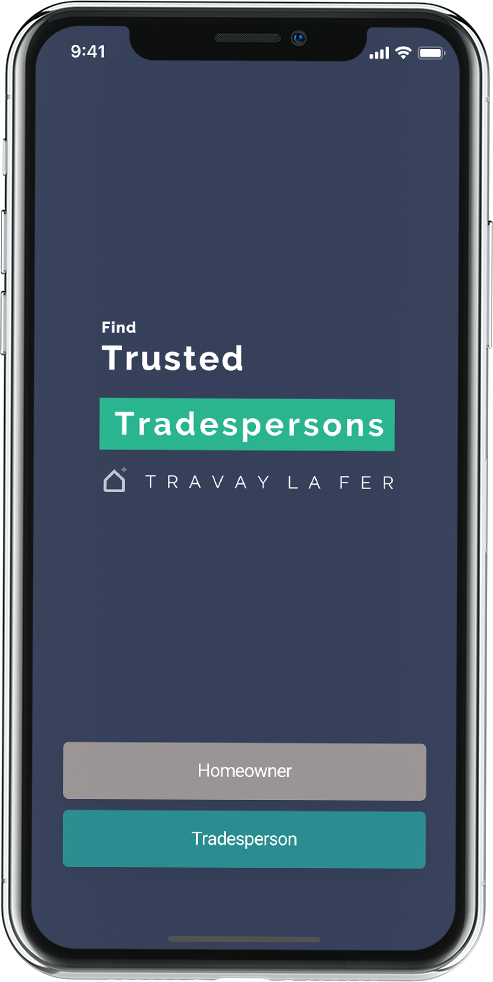
For Tradespersons
-
Build your Reputation
Create your profile. Advertise your skills. Add pictures to build your portfolio. Get great reviews.
-
Grow your Business
Travay La Fer receives potential customers from all over Mauritius looking for reliable tradespersons like you – perfect for new and developing businesses.
-
Work on your own terms
Quote your own price and choose customer requests that interest you. Search for tasks nearby that match your skill set by using filtering for location and distance.
What do you need done?

Travay La Fer
Electrical
-
External Lighting
Internal Lighting
Electrical Installation
Other Electrical works

Travay La Fer
Plumbing
-
Bathroom Installation
Bathroom, Kitchen and WC Plumbing
Plumbing Repair and Maintenance
Other Plumbing jobs

Travay La Fer
Building
-
Home Improvements
House Extension
Structural Steel Work
Tiles
Waterproofing

Travay La Fer
Painting
-
External Wall Painting
Internal Painting & Decorating
Door/ Window Painting
Other Painting jobs

Travay La Fer
Air Conditioning
-
Aircon Installation
Aircon Repair
Aircon Servicing
Other AC Jobs

Travay La Fer
Frame Fitting
-
uPVC Frames